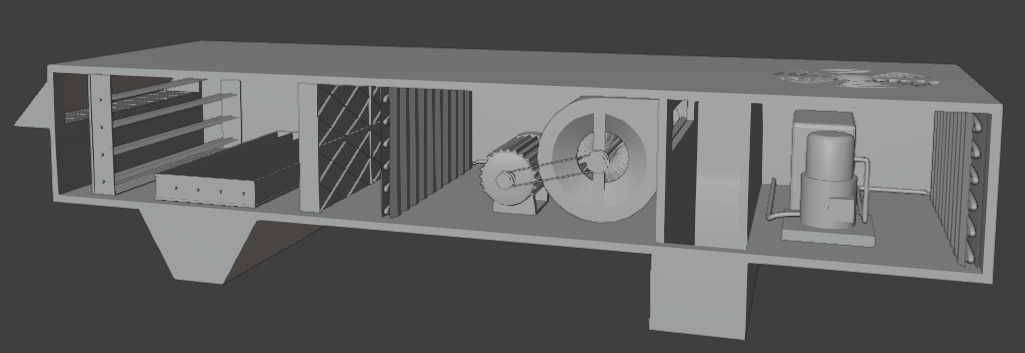While we were a bit more in the experimental phase of the project, a feature I wanted to include was the ability to optionally remove the walls to peer inside more freely.
The way we experimented doing this was by exploiting Unity's built in occlusion culling, making one side of a wall visible while the other could be seen through.
The idea was scrapped because we couldn't get it to look good, and in the end it proved to be unnecessary.
In addition to the office worker, I also modeled a female version that could walk around alongside the other office workers.
Whether it be due to time constraints, or the male office worker being androgynous enough for it to not matter, this model went unused.
Here are some things I made for the project that either never ended up geting used, or are just a bit too different from the above to organically squeeze in elsewhere.
Misc/unused stuff


These are an Elevator and a coat rack I made, because Bell had forgotten to add them, and I needed something to do that day.
Am pretty happy with how they turned out.
A possible UI sprite inspired by a whiteboard that never ended up getting used.
The singular bit of coding I contributed to the project, was the exit button.